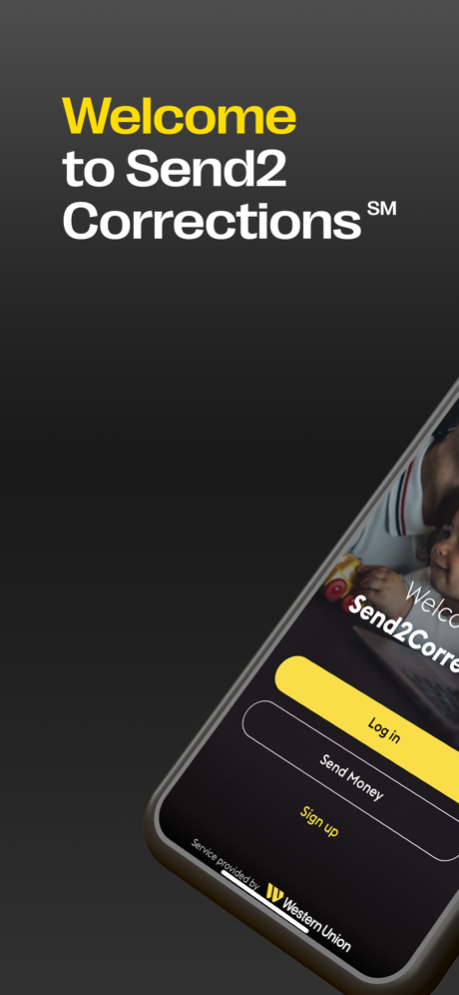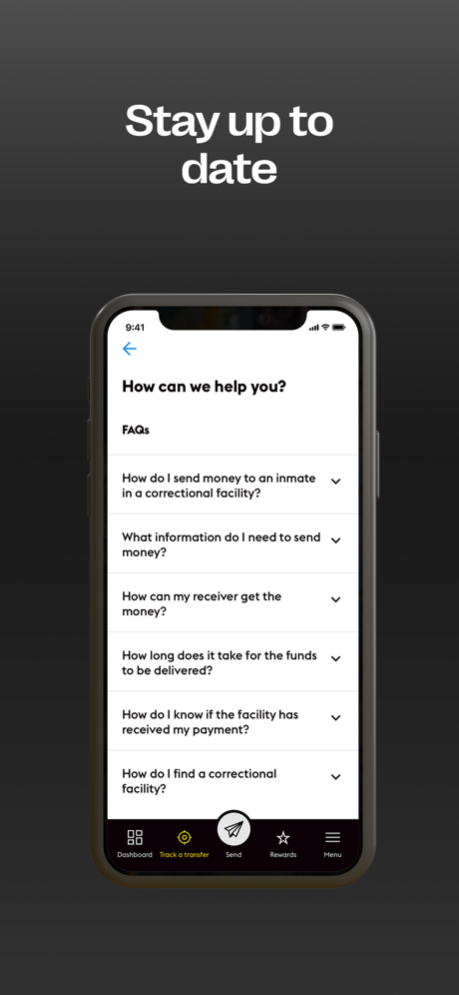Send2Corrections 1.1
Continue to app
Free Version
Publisher Description
Sign up for a free account on the Western Union Send2Corrections app and send money to an inmate the easy way. You can register for a free Western Union money transfer profile via the app or website. Once you have, it's as simple as choosing 'Pay Inmate' to get started with transferring money securely to loved ones in prison or jail. At Western Union, we empower you to pay your own way, with payments available from a credit/debit card.
You'll need to have the inmate's name, account number and their correctional facility in hand for a smooth transaction. Each money transfer is allocated a Money Transfer Control Number (or MTCN) for tracking, to give you complete peace of mind. The MTCN is given on the receipt of each money transfer set up for simple money transfer tracking. In the app you'll also be able to review your transaction history and save account details for previous financial receivers. Western Union Send2Corrections money transfer is available for both federal and state prisons, as well as county jail.
With the Send2Corrections app you can send money to correctional facilities in a flash, with multiple in-app security features available for your protection, including:
• Manual or Face ID login, plus multi-factor authentication
• Password reset via app or web 24/7
We're also empowering you to make repeat transfers even faster with:
• Speedy 1-click resend transfer options
• Saving card information to your profile for easy access
• Debit and credit card payments accepted from all providers
Service provided by Western Union.
Aug 14, 2023
Version 1.1
This update includes standard bug fixes to further improve user experience.
About Send2Corrections
Send2Corrections is a free app for iOS published in the Accounting & Finance list of apps, part of Business.
The company that develops Send2Corrections is Western Union Holdings, Inc.. The latest version released by its developer is 1.1.
To install Send2Corrections on your iOS device, just click the green Continue To App button above to start the installation process. The app is listed on our website since 2023-08-14 and was downloaded 2 times. We have already checked if the download link is safe, however for your own protection we recommend that you scan the downloaded app with your antivirus. Your antivirus may detect the Send2Corrections as malware if the download link is broken.
How to install Send2Corrections on your iOS device:
- Click on the Continue To App button on our website. This will redirect you to the App Store.
- Once the Send2Corrections is shown in the iTunes listing of your iOS device, you can start its download and installation. Tap on the GET button to the right of the app to start downloading it.
- If you are not logged-in the iOS appstore app, you'll be prompted for your your Apple ID and/or password.
- After Send2Corrections is downloaded, you'll see an INSTALL button to the right. Tap on it to start the actual installation of the iOS app.
- Once installation is finished you can tap on the OPEN button to start it. Its icon will also be added to your device home screen.